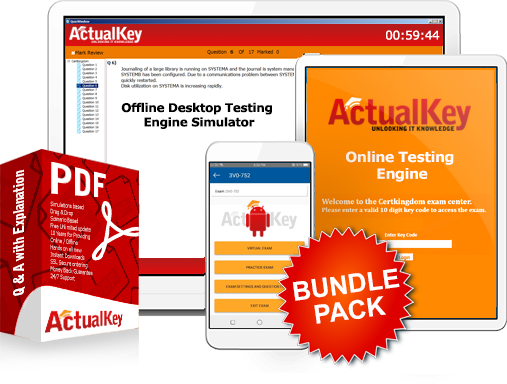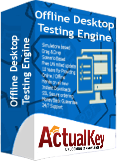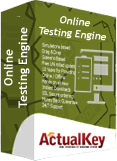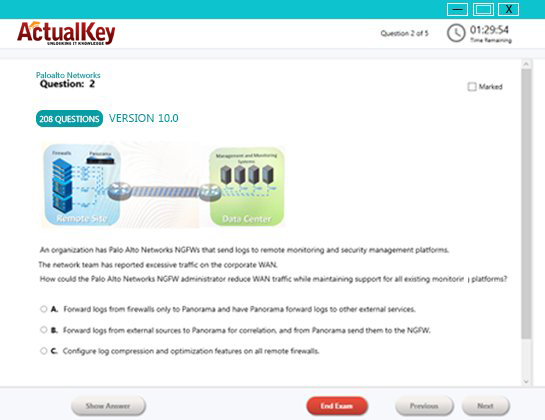Limited Time 30% Discount Offer Use Code - off30
Actualkey Prepration Latest 1Z0-076 : Oracle Database 19c: Data Guard Administration Exam Questions and Answers PDF's, Verified Answers via Experts - Pass Your Exam For Sure and instant Downloads - "Money Back Guarantee".
| Vendor | Oracle |
| Certification | Oracle Database Exams |
| Exam Code | 1Z0-076 |
| Title | Oracle Database 19c: Data Guard Administration Exam |
| No Of Questions | 70 |
| Last Updated | November 7,2024 |
| Product Type | Q & A with Explanation |
| Bundel Pack Included | PDF + Offline / Andriod Testing Engine and Simulator |
Earn associated certifications
Passing this exam is required to earn these certifications. Select each certification title below to view full requirements.
Oracle Certified Professional, Oracle Database 19c: Data Guard Administrator
Format: Multiple Choice
Duration: 120 minutes
Number of Questions: 74
Passing Score: 61%
Validation: Exam has been validated for product version Oracle Database 19c.
Prepare to pass exam: 1Z0-076
Take your exam online from your home.
The Oracle Certified Professional, Oracle Database 19c: Data Guard Administrator certification is for Database Systems Administrators with responsibility for Disaster Recovery. Ideal candidates have 4 to 5 years of Database Administration with 2 to 3 years of Data Guard.
Preparing for the required exam gives you a thorough knowledge of Oracle Data Guard Administration. You gain skills and knowledge on Oracle Data Guard concepts, configuration, management, optimization and monitoring, data protection, HA, and disaster recovery. By passing this exam, a certified individual shows you have the ability to create a High Availability or Disaster Recovery solution for an Oracle Database ecosystem and gain knowledge of Workload offload capabilities available in Data Guard.
This certification challenges your knowledge and pushes the limits of your database skills and increases your value to your company and in the marketplace.
Take recommended training
Complete one of the courses below to prepare for your exam (optional):
Oracle Database 19c: Data Guard Administration Workshop
Additional Preparation and Information
A combination of Oracle training and hands-on experience (attained via labs and/or field experience), in the learning subscription, provides the best preparation for passing the exam.
Review exam topics
Oracle Data Guard Basics
Describe the Architecture of Oracle Data Guard
Explain the applicability between physical and logical standby and snapshot databases
Explain the benefits of implementing Oracle Data Guard
Explain Data Guard use with the Oracle Multi-tennant databases
Managing Oracle Net Services in a Data Guard Environment
Understand the basics of Oracle Net Services
Implement Data Guard best-practice solutions in the networking setup
Creating a Physical Standby Database by Using SQL and RMAN Commands
Configure the primary database and Oracle Net Services to support the creation of the physical standby database and role transition
Create a physical standby database by using the DUPLICATE TARGET DATABASE FOR STANDBY FROM ACTIVE DATABASE RMAN command
Describe the Database Nologging Enhancements
Demonstrate the usage of the PL/SQL procedure DBMS_DBCOMP.DBCOMP
Explain the creation of a standby database by using DBCA
Using Oracle Active Data Guard:Supported Workloads in Read-Only Standby Databases
Perform Real-Time query to access data on a physical standby database
Describe the supported workload in Active Data Guard (Read-Only) instances
Creating and Managing a Snapshot Standby Database
Create a snapshot standby database to meet the requirement for a temporary, updatable snapshot of a physical standby database
Convert a snapshot standby database back to a physical standby database
Creating a Logical Standby Database
Determine when to create a logical standby database
Create a logical standby database
Manage SQL Apply filtering
Oracle Data Guard Broker Basics
Describe the Data Guard broker architecture
Describe the Data Guard broker components
Explain the benefits of the Data Guard broker
Describe Data Guard broker configurations
Creating a Data Guard Broker Configuration
Create a Data Guard broker configuration
Manage the Data Guard broker configuration
List the new Data Guard Broker commands
Monitoring a Data Guard Broker Configuration
Use Enterprise Manager to manage your Data Guard configuration
Invoke DGMGRL to manage your Data Guard configuration
List the new Data Guard Broker VALIDATE commands
Configuring Data Protection Modes
Describe the data protection modes
Change the data protection mode of your configuration
Performing Role Transitions
Explain the database roles
Perform a switchover
Perform a failover
Explain how to keep physical standby sessions during role transition
Using Flashback Database in a Data Guard Configuration
Configure Flashback Database
Explain the advantages of using Flashback Database in a Data Guard configuration
Explain the functionality of replicated restore points
Explain the functionality of automatic flashback
Enabling Fast-Start Failover
Configure fast-start failover
View information about the fast-start failover configuration
Manage the observer
Perform role changes in a fast-start failover configuration
Manually reinstate the primary database
Backup and Recovery Considerations in an Oracle Data Guard Configuration
Use Recovery Manager (RMAN) to back up and restore files in a Data Guard configuration
Offload backups to a physical standby database
Enable RMAN block change tracking for a physical standby database
Recover your primary database over the network
Synchronize Standby Database from Primary Database with one command
Using Automatic Block Media Recovery
Patching and Upgrading Databases in a Data Guard Configuration
Patch and upgrade databases using traditional patch methods
Perform rolling upgrades
Optimizing and Tuning a Data Guard Configuration
Monitor configuration performance
Optimize redo transport for best performance
Optimize SQL Apply
Describe Tunable Automatic Outage Resolution
List Diagnostic Tools in Active Data Guard (Read-Only) environment
Managing Physical Standby Files After Structural Changes on the Primary Database
Describe the primary database changes that may or may not require manual intervention at a physical standby database.
Using Oracle Active Data Guard: Far Sync and Real-Time Cascading
Use Far Sync to extend zero data loss protection for intercontinental configurations
Describe how to create a far sync instance by using RMAN
Describe the Real-Time Cascading
Enhanced Client Connectivity in a Data Guard Environment
Configure client connectivity in a Data Guard configuration
Implement failover procedures to automatically redirect clients to a new primary database
Using Application Continuity in a Data Guard Environment
Sample Question and Answers
QUESTION 1
Which two are true about database roles in an Oracle Data Guard configuration?
A. A Physical Standby Database can be converted into a Logical Standby Database.
B. A Snapshot Standby Database can be a fast-start failover target.
C. A Logical Standby Database can be converted to a Snapshot Standby Database.
D. A Logical Standby Database can cascade redo to a terminal destination.
E. A configuration consisting only of a primary and one or more physical standby databases can support a rolling release upgrade.
Answer: A, E
Explanation:
A Physical Standby Database can indeed be converted into a Logical Standby Database, providing
flexibility in a Data Guard configuration. This allows for the database to switch roles and supports SQL
apply operations, enabling more granular control over the data and transactions being replicated and
applied. Additionally, having a configuration with a primary database and one or more physical
standby databases allows for rolling upgrades to be performed. This means that each database in the
Data Guard configuration can be upgraded in a phased manner, minimizing downtime and ensuring
high availability during the upgrade process .
QUESTION 2
You must design an Oracle Data Guard configuration for a DSS database that meets these permanent requirements:
1. Creating and maintaining bitmap indexes should not impact the performance of the primary database.
2. Creating and maintaining materialized views should not impact the performance of the primary database.
Additionally, there are these requirements, only one of which is ever done at any one time:
1. It should be possible to apply designated patches with a minimum amount of downtime.
2. Upgrading to a new database release should be performed with the least possible amount of downtime.
3. New application software releases should be tested against an exact and up-to-date replica of the primary database.
Which configuration meets these requirements with the fewest of databases?
A. a primary database with one logical standby database
B. a primary database with two logical standby databases
C. a primary database with one physical standby database
D. a primary database with two physical standby databases
E. A primary database with one logical and one physical standby database
Answer: A
Explanation:
Logical standby databases allow the execution of DDL and DML operations, which makes them
suitable for maintaining bitmap indexes and materialized views without affecting the performance of
the primary database .
Logical standby databases can be used for performing rolling upgrades and patching with minimum
downtime, meeting another requirement .
They also enable the testing of new application software releases against an up-to-date replica of the
primary database, fulfilling the last requirement.
Other configurations involving physical standby databases or combinations of logical and physical
standby databases might not meet all the specified requirements as efficiently or with the same level
of performance isolation for the primary database.
QUESTION 3
You created two remote physical standby databases using SQL and RMAN.
The primary database is a four-instance RAC database and each physical standby database has two instances.
Roles-based services are used for client connectivity and have been defined in the Grid Infrastructure.
Consider these operational requirements:
The ability to manage multiple standby databases with a single tool
The simplification of switchovers, failovers, reinstatements, and conversions to and from snapshot standby databases
The automation of failovers to a specified target standby database
Which TWO tools can be used to fulfill these requirements7
A. RMAN
B. SQL*Plus
C. CRSCTL
D. Enterprise Manager Cloud Control
E. DGMGRL
F. SRVCTL
G. GDCCTL
Answer: D, E
Explanation:
Enterprise Manager Cloud Control provides a graphical interface to manage multiple standby
databases, simplify switchovers and failovers, and automate failover processes to a specified target
standby database. It offers a comprehensive view and control over the Data Guard configuration,
making complex operations more manageable.
DGMGRL is a command-line tool specifically designed for managing Data Guard configurations. It
allows the administration of multiple standby databases, simplifies the execution of switchovers and
failovers, reinstatements, and conversions to and from snapshot standby databases, and supports
the automation of failover processes to a specified standby database.
Other options like RMAN, SQL*Plus, CRSCTL, SRVCTL, and GDCCTL do not provide the same level of
integrated management functionality for Data Guard environments as Enterprise Manager Cloud
Control and DGMGRL.
QUESTION 4
The Oracle database 19c Observer is currently running on host1 and you wish to have it running on host2.
Examine this list of possible steps:
1) Stop the observer on host1
2) Disable Fast-Start Failover
3) Update the broker configuration with the new observer hostname
4) Enable Fast-Start Failover
5) Start the Observer on host2
Which contains the minimum required steps to move the observer to host2?
A. Execute tasks 1 and 5
B. Execute only task 5
C. Execute tasks 1, 3, and 5
D. Execute tasks 1, 2, 3, 4, and 5
Answer: C
Explanation:
Stop the Observer on host1 to ensure that there are no conflicts between the instances of the
Observer running on different hosts.
Update the Data Guard Broker configuration with the new hostname for the Observer. This step is
crucial to redirect the Data Guard Broker to communicate with the Observer on the new host.
Start the Observer on host2 to resume its operations in the new environment.
Disabling and re-enabling Fast-Start Failover (steps 2 and 4) are not strictly necessary for moving the
Observer to a new host. These steps would be more relevant if changes to the configuration of Fast-
Start Failover itself were required, which is not the case when simply relocating the Observer.
QUESTION 5
Examine this query and its output:
Which two statements are true?
A. The master observer is connected to the database on which the query was executed.
B. The master observer is currently running on ol7.example.com.
C. The master observer is not running, but should run on ol7.example.com.
D. Cats is a bystander database.
E. The master observer is not connected to the database on which the query was executed.
Answer: D, E
Explanation:
D) The database role indicated by FS_FAILOVER_STATUS as BYSTANDER implies that the database is a
standby database in the Data Guard configuration. This means the database is neither a primary
database nor an active failover target.
E) Since the FS_FAILOVER_OBSERVER_HOST column shows cats, it suggests that this is the host on
which the observer would run. However, because the FS_FAILOVER_OBSERVER_PRESENT column is
not shown, we cannot definitively state if the observer is currently connected or not. If
FS_FAILOVER_OBSERVER_PRESENT is 'YES', the observer is connected, if 'NO', then it's not. In the
absence of this column's output, the best assumption based on the available data is that the
observer is not connected.
The output shows that the FS_FAILOVER_STATUS is BYSTANDER, which indicates that the database in
question is not actively involved in a fast-start failover configuration as a primary or standby. It is in a
bystander role, meaning that while it is part of a Data Guard configuration, it is neither a target for
failover nor actively participating in failover operations. Additionally, FS_FAILOVER_OBSERVER_HOST
shows 'cats', which indicates the host where the observer process is expected to run. However, since
there is no information about the observer being present, we can infer that although 'cats' is
designated for the observer to run, the observer is not currently connected to this database.
Reference:
Oracle documentation on Data Guard configurations and the V$DATABASE view which provides
information about the fast-start failover status and observer host.
QUESTION 6
Which three statements are true¦¦. With no Oracle Streams or Goldengate configured?
A. It is recommended to have them on the...
B. Only standby databases can write redo....
C. The LGWR process writes to them on ....
D. They are required on a logical standby for real-time apply
E. They are required on a physical standby for real-time apply.
F. They are required only for synchronous redo transport
Answer: CDE
I Got My Success Due To Actualkey 1Z0-076 Bundle Pack Actualkey experts I got passed in the 1Z0-076 exam without any worries at all, these exam material products gave me the reason to relax.
Budi Saptarmat
Yahoo! Got Successfully Through The 1Z0-076 Exam Passing Exam is not a easy thanks to Acutalkey.com for providing me actual 1Z0-076 Oracle Database 19c: Data Guard Administration Exam training with there included the Offline and Android simulators helps me success
Melinda
1Z0-076 Exam Best Preparation I have been preparing for 1Z0-076 Oracle Database 19c: Data Guard Administration Exam, I was not sure that I'll be able to pass because of the fact that I am not a good student however;Actualkey.com provided me best and simple exam training pdf's and I passed. I now recommend everyone
Antonio Moreno
Actualkey.com 1Z0-076 Offline Simulator is Best My choice to select Actualkey.com and go for the preparation 1Z0-076 Oracle Database 19c: Data Guard Administration Exam, because I got the short way with the easy way
Liliane Meichner
Actualkey.com 1Z0-076 Exam PDF"s passed with in a week 1Z0-076 exam pdf's that's amazing
James Wilson
Oracle - RELATED EXAMS
Oracle Comm. Billing & Revenue Management: Server Administrator
Questions: 310 | May 8, 2024
Oracle E-Business Suite R12: General Ledger and Receivables Fundamentals
Questions: 330 | May 8, 2024
Oracle E-Business Suite R12: General Ledger and Payables Fundamentals
Questions: 330 | January 5, 2024
Oracle EBS R12: Inventory and Order Management Fundamentals
Questions: 302 | January 5, 2024
Oracle Database 11g: New Features for 9i OCPs Practice Test
Questions: 297 | January 5, 2024
PeopleSoft Application Developer I: People Tools & PeopleCode Practice Test
Questions: 191 | January 5, 2024
Siebel 7.7 Analytics App. Developer Professional Core Exam Practice Test
Questions: 78 | January 5, 2024
PeopleSoft Application Developer II:App Engine & Integration
Questions: 102 | January 5, 2024
Oracle Application Express 3.2: Developing Web Applications
Questions: 52 | January 11, 2024
JD Edwards EnterpriseOne Financial Management 9.0 Essentials
Questions: 72 | January 11, 2024
JD Edwards EnterpriseOne 9 Configurable Network Computing Essentials
Questions: 77 | January 11, 2024
Java Standard Edition 6 Programmer Certified Professional Upgrade Exam
Questions: 96 | August 1, 2024
Java Standard Edition 6 Programmer Certified Professional Exam
Questions: 290 | August 1, 2024
Java Enterprise Edition 5 Web Component Developer Certified Professional Exam
Questions: 276 | August 1, 2024
Java Standard Edition 5 Programmer Certified Professional Exam
Questions: 362 | August 1, 2024
Java Enterprise Edition 5 Web Component Developer Certified Professional Upgrade Exam
Questions: 119 | August 1, 2024
Java Standard Edition 5 Programmer Certified Professional Upgrade Exam
Questions: 138 | August 1, 2024
Oracle Business Intelligence Applications 7.9.6 for ERP Essentials
Questions: 71 | January 11, 2024
MySQL 5 Database Administrator Certified Professional Exam, Part I
Questions: 139 | January 11, 2024
MySQL 5 Database Administrator Certified Professional Exam, Part II
Questions: 138 | January 11, 2024
Java Platform, Enterprise Edition 6 Web Services Developer Certified Expert Exam
Questions: 120 | January 11, 2024
Java Enterprise Edition 5 Business Component Developer Certified Professional Exam
Questions: 305 | January 11, 2024
Java Mobile Edition 1 Mobile Application Developer Certified Professional Exam
Questions: 340 | January 11, 2024
Java Enterprise Edition 5 Business Component Developer Certified Professional Upgrade Exam
Questions: 150 | August 1, 2024
Java Enterprise Edition 5 Web Services Developer Certified Professional Exam
Questions: 183 | August 1, 2024
Java Enterprise Edition 5 Web Services Developer Certified Professional Upgrade Exam
Questions: 96 | August 1, 2024
Oracle Solaris Cluster 3.2 System Administrator Certified Professional Exam
Questions: 243 | August 1, 2024
Java Enterprise Edition 5 Enterprise Architect Certified Master Upgrade Exam
Questions: 144 | August 1, 2024
Oracle Solaris 10 System Administrator Certified Professional Exam, Part I
Questions: 301 | August 1, 2024
Oracle Solaris 10 System Administrator Certified Professional Upgrade Exam
Questions: 612 | August 1, 2024
Oracle Solaris 10 Network Administrator Certified Expert Exam
Questions: 317 | August 1, 2024
Java Enterprise Edition 5 Enterprise Architect Certified Master Exam (Step 1 of 3)
Questions: 238 | August 1, 2024
Oracle Solaris 10 Security Administrator Certified Expert Exam
Questions: 293 | August 1, 2024
Oracle Solaris 10 System Administrator Certified Professional Exam
Questions: 356 | January 11, 2024
Primavera P6 Enterprise Project Portfolio Management Essentials
Questions: 70 | August 1, 2024
Oracle RAC 11g Release 2 and Grid Infrastructure Administration
Questions: 139 | January 11, 2024
Siebel Customer Relationship Management (CRM) 8 Business Analyst
Questions: 74 | January 11, 2024
Java Platform, Enterprise Edition 6 Java Persistence API Developer Certified Expert Exam
Questions: 63 | January 11, 2024
Oracle Unified Business Process Management Suite 11g Essentials
Questions: 77 | January 11, 2024
Oracle E-Business Suite R12.1 Human Capital Management Essentials Exam
Questions: 80 | May 1, 2024
Java Platform, Enterprise Edition 6 Enterprise JavaBeans Developer Certified Expert Exam
Questions: 90 | January 11, 2024
Oracle FLEXCUBE UBS 11 Basic Implementation Essentials Exam
Questions: 76 | January 11, 2024
Oracle User Productivity Kit 11 Technical Consultant Essentials Exam
Questions: 115 | January 11, 2024
Oracle ATG Web Commerce 10 Implementation Developer Essentials
Questions: 86 | January 11, 2024
Primavera P6 Enterprise Project Portfolio Management 8 Essentials Exam
Questions: 84 | January 11, 2024
Oracle Fusion Human Capital Management 11g Human Resources Essentials
Questions: 129 | January 11, 2024
Oracle Business Intelligence Foundation Suite 11g Essentials
Questions: 120 | January 11, 2024
Oracle Fusion Customer Relationship Management 11g Sales Essentials
Questions: 133 | January 11, 2024
Oracle Fusion Middleware 11g: Build Applications with Oracle Forms Exam
Questions: 90 | January 11, 2024
Oracle Fusion Financials 11g Accounts Receivable Essentials
Questions: 123 | January 11, 2024
Java Enterprise Edition 6 Enterprise Architect Certified Master Exam (Step 1 of 3)
Questions: 90 | July 1, 2024
Oracle Exadata Database Machine Administration, Software Release 11.x
Questions: 72 | July 1, 2024
Oracle GoldenGate 11g Certified Implementation Exam Essentials
Questions: 79 | January 15, 2024
Exadata Database Machine Models X3-2 and X3-8 Implementation Essentials
Questions: 71 | January 15, 2024
Oracle Data Integrator 11g Certified Implementation Essentials
Questions: 71 | January 15, 2024
Oracle Eloqua and Oracle Content Marketing Cloud Service 2013 Implementation Essentials
Questions: 75 | September 16, 2024
Oracle Fusion HCM: Talent Management 2014 Certified Implementation Specialist
Questions: 79 | September 16, 2024
SPARC M6-32 and SPARC M5-32 Servers Installation Essentials
Questions: 79 | September 16, 2024
Oracle Fusion Project Portfolio Management 11g Implementation Essentials
Questions: 79 | September 16, 2024
Oracle Utilities Customer Care and Billing 2 Essentials Exam
Questions: 79 | September 16, 2024
Oracle Database 12c: Performance Management and Tuning Exam
Questions: 119 | September 16, 2024
Oracle Communications Session Border Controller Implementation Essentials
Questions: 74 | September 16, 2024
Oracle Revenue Management and Billing 2 Implementation Essentials
Questions: 79 | September 16, 2024
Oracle BigMachines CPQ Cloud Service 2016 Implementation Essentials
Questions: 80 | September 16, 2024
Oracle Financial Crime and Compliance Management 6 Functional Implementation Essentials
Questions: 70 | September 16, 2024
Oracle Database 12c: RAC and Grid Infrastructure Administration
Questions: 153 | January 19, 2024
Oracle Global Human Resources Cloud 2016 Implementation Essentials
Questions: 81 | January 19, 2024
Oracle FLEXCUBE Universal Banking 12 Technical Implementation Essentials
Questions: 83 | January 19, 2024
Oracle FLEXCUBE Universal Banking 12 Advanced Functional Implementation Essentials
Questions: 82 | January 19, 2024
Oracle Application Development Framework 12c Essentials Exam
Questions: 99 | January 19, 2024
Oracle Financials Cloud: General Ledger 2016 Implementation Essentials
Questions: 80 | January 19, 2024
Oracle Certified Expert, Oracle Database 12c: Data Guard Administrator
Questions: 184 | January 19, 2024
Oracle Talent Management Cloud 2016 Implementation Essentials
Questions: 70 | April 11, 2024
Oracle Infrastructure as a Service Cloud 2017 Implementation Essentials
Questions: 107 | April 11, 2024
Oracle Retail Merchandising System 13.2 Foundation Functional Implementer Essentials
Questions: 75 | April 11, 2024
Oracle Taleo Learn Cloud Service 2016 Implementation Essentials
Questions: 79 | April 11, 2024
Oracle Communications BRM Elastic Charging Engine 2017 Implementation Essentials
Questions: 73 | April 11, 2024
Oracle Communications Order and Service Management Server 7 Implementation Essentials
Questions: 89 | April 11, 2024
Oracle Financials Cloud: General Ledger 2017 Implementation Essentials
Questions: 137 | April 11, 2024
Oracle Global Human Resources Cloud 2017 Implementation Essentials Exam
Questions: 94 | April 11, 2024
Oracle Talent Management Cloud 2017 Implementation Essentials
Questions: 114 | April 11, 2024
Oracle Financials Cloud: Receivables 2016 Implementation Essentials
Questions: 165 | April 11, 2024
JD Edwards EnterpriseOne Financial Management 9.2 Implementation Essentials
Questions: 160 | April 11, 2024
Oracle Exadata Database Machine and Cloud Service 2017 Implementation Essentials
Questions: 153 | April 11, 2024
Oracle Communications Session Border Controller 7 Basic Implementation Essentials
Questions: 70 | April 11, 2024
Oracle Identity Governance Suite 11g PS3 Implementation Essentials
Questions: 81 | April 11, 2024
Oracle Financials Cloud: Payables 2017 Implementation Essentials
Questions: 81 | April 11, 2024
Oracle Eloqua Marketing Cloud Service 2017 Implementation Essentials
Questions: 80 | April 11, 2024
Oracle Project Portfolio Management Cloud 2017 Implementation Essentials
Questions: 91 | April 11, 2024
Oracle Incentive Compensation Cloud 2017 Implementation Essentials
Questions: 75 | April 11, 2024
Oracle Financials Cloud: Receivables 2017 Implementation Essentials
Questions: 80 | April 11, 2024
Oracle Responsys Marketing Platform Cloud Service 2017 Implementation Essentials
Questions: 71 | April 11, 2024
Oracle Enterprise Planning and Budgeting Cloud Service 2017 Implementation Essentials
Questions: 93 | April 11, 2024
Oracle Enterprise Performance Reporting Cloud Service 2017 Implementation Essentials
Questions: 70 | April 11, 2024
Oracle Workforce Compensation Cloud 2017 Implementation Essentials
Questions: 178 | April 11, 2024
Oracle Taleo Recruiting Cloud Service 2016 Implementation Essentials
Questions: 162 | April 11, 2024
JD Edwards EnterpriseOne Configurable Network Computing 9.2 Implementation Essentials
Questions: 88 | May 8, 2024
Oracle Field Service Cloud Service 2017 Implementation Essentials
Questions: 132 | April 11, 2024
Oracle Revenue Management Cloud Service 2017 Implementation Essentials
Questions: 60 | April 11, 2024
Oracle Transportation Management Cloud Service 2017 Implementation Essentials Exam
Questions: 88 | April 11, 2024
Oracle Upgrade to Java SE 8 OCP ( Java SE 6 and all prior versions) Exam
Questions: 60 | April 11, 2024
Oracle Cost Management Cloud 2017 Implementation Essentials Exam
Questions: 70 | April 11, 2024
Oracle Absence Management Cloud 2017 Implementation Essentials
Questions: 79 | April 11, 2024
Oracle Financial Consolidation and Close Cloud Service 2017 Implementation Essentials
Questions: 86 | April 11, 2024
Oracle Benefits Cloud 2017 Implementation Essentials Version: 9.0
Questions: 60 | April 11, 2024
Oracle Planning Central Cloud Service 2017 Implementation Essentials
Questions: 75 | April 11, 2024
Oracle Customer Data Management Cloud Service 2017 Implementation Essentials
Questions: 65 | April 11, 2024
Oracle Knowledge Management Cloud 2017 Implementation Essentials
Questions: 71 | April 11, 2024
Oracle Engagement Cloud 2018 Implementations Essentials Exam
Questions: 76 | January 21, 2024
Oracle Cloud Platform Application Development 2018 Associate
Questions: 56 | January 21, 2024
Oracle Workforce Compensation Cloud 2018 Implementation Essentials
Questions: 178 | January 21, 2024
Oracle Order Management Cloud 2018 Implementation Essentials Exam
Questions: 84 | January 21, 2024
Oracle Manufacturing Cloud 2018 Implementation Essentials Exam
Questions: 66 | January 21, 2024
Oracle Financials Cloud: Payables 2018 Implementation Essentials Exam
Questions: 95 | January 21, 2024
Oracle Procurement Cloud 2018 Implementation Essentials Exam
Questions: 102 | January 21, 2024
Oracle Global Human Resources Cloud 2018 Implementation Essentials Exam
Questions: 96 | January 21, 2024
Oracle Inventory Management and Enterprise Structures Cloud 2018 Implementation Essentials Exam
Questions: 75 | January 21, 2024
Oracle Customer Data Management Cloud Service 2018 Implementation Essentials
Questions: 65 | January 21, 2024
Oracle Project Portfolio Management Cloud 2018 Implementation Essentials Exam
Questions: 91 | January 21, 2024
Oracle Absence Management Cloud 2018 Implementation Essentials
Questions: 79 | January 21, 2024
Oracle Incentive Compensation Cloud 2018 Implementation Essentials
Questions: 75 | January 21, 2024
Oracle Accounting Hub Cloud 2018 Implementation Essentials
Questions: 60 | January 21, 2024
Oracle Time and Labor Cloud 2018 Implementation Essentials Exam
Questions: 71 | January 21, 2024
Oracle Product Hub Cloud 2018? Implementation Essentials Exam
Questions: 72 | January 21, 2024
Oracle Talent Management Cloud 2018 Implementation Essentials Exam
Questions: 70 | January 21, 2024
Oracle Revenue Management Cloud Service 2018 Implementation Essentials Exam
Questions: 60 | January 21, 2024
Oracle Cost Management Cloud 2018 Implementation Essentials Exam
Questions: 70 | January 21, 2024
Oracle Financials Cloud: General Ledger 2018 Implementation Essentials
Questions: 78 | January 21, 2024
Oracle Planning Central Cloud Service 2018 Implementation Essentials
Questions: 75 | January 21, 2024
Oracle Financials Cloud : Receivables Cloud 2018 Implementation Essentials
Questions: 80 | January 21, 2024
Oracle Cloud Platform Identity and Security Management 2018 Associate
Questions: 67 | January 21, 2024
JD Edwards EnterpriseOne Distribution 9.2 Implementation Essentials
Questions: 75 | November 8, 2024
Oracle Cloud Platform Systems Management 2018 Associate Exam
Questions: 70 | November 8, 2024
Oracle Cloud Platform Enterprise Mobile 2018 Associate Developer Exam
Questions: 70 | November 8, 2024
Oracle Warehouse Management Cloud 2018 Implementation Essentials
Questions: 71 | November 8, 2024
Oracle Cloud Platform Big Data Management 2018 Associate Exam
Questions: 60 | November 8, 2024
Oracle Data Management Platform Cloud 2017 Implementation Essentials
Questions: 74 | November 8, 2024
Oracle Eloqua Marketing Cloud Service 2019 Implementation Essentials Exam
Questions: 70 | November 8, 2024
Oracle Global Human Resources Cloud 2019 Implementation Essentials Exam
Questions: 96 | November 8, 2024
Oracle CPQ Cloud Service 2019 Implementation Essentials Exam
Questions: 80 | November 8, 2024
Oracle Time and Labor Cloud 2019 Implementation Essentials Exam
Questions: 78 | November 8, 2024
Oracle Policy Automation Cloud Service 2017 Implementation Essentials Exam
Questions: 80 | November 8, 2024
Oracle Risk Management Cloud 2018 Implementation Essentials Exam
Questions: 75 | November 8, 2024
Oracle Absence Management Cloud 2019 Implementation Essentials Exam
Questions: 79 | November 8, 2024
Oracle Field Service Cloud Service 2019 Implementation Essentials Exam
Questions: 81 | November 8, 2024
Oracle Responsys Marketing Platform 2019 Implementation Essentials Exam
Questions: 71 | November 8, 2024
Oracle Cloud Platform Enterprise Analytics 2019 Associate Exam
Questions: 72 | November 8, 2024
Oracle Cloud Platform Application Integration 2019 Associate Exam
Questions: 71 | November 8, 2024
Oracle Financials Cloud: Receivables 2019 Implementation Essentials Exam
Questions: 80 | November 8, 2024
Oracle Revenue Management Cloud Service 2019 Implementation Essentials Exam
Questions: 60 | November 8, 2024
Oracle Global Trade Management 2018 Implementation Essentials Exam
Questions: 76 | January 21, 2024
Oracle Utilities Customer Cloud Service 2019 Implementation Essentials Exam
Questions: 70 | May 9, 2024
Oracle Cloud Infrastructure 2020 Architect Associate Exam
Questions: 60 | December 31, 2024
Oracle Cloud Infrastructure 2020 Architect Professional Exam
Questions: 50 | November 8, 2024
Oracle Cloud Platform Application Integration 2020 Specialist Exam
Questions: 59 | November 8, 2024
Oracle SCM Transportation and Global Trade Management Cloud 2020 Implementation Essentials Exam
Questions: 55 | September 16, 2024
Oracle Inventory Cloud 2020 Implementation Essentials Exam
Questions: 78 | February 24, 2025
Oracle Eloqua CX Marketing 2020 Implementation Essentials Exam
Questions: 60 | November 8, 2024
Oracle Procurement Cloud 2020 Implementation Essentials Exam
Questions: 55 | July 1, 2024
Oracle Financials Cloud: General Ledger 2020 Implementation Essentials Exam
Questions: 55 | September 16, 2024
Oracle Financial Consolidation and Close 2020 Implementation Essentials
Questions: 116 | May 10, 2024
Oracle Account Reconciliation 2020 Implementation Essentials Exam
Questions: 60 | September 16, 2024
Oracle Cloud Infrastructure 2021 Cloud Operations Associate Exam
Questions: 55 | December 27, 2024
Oracle Global Human Resources Cloud 2021 Implementation Essentials Exam
Questions: 57 | September 16, 2024
Oracle Financials Cloud: Payables 2021 Certified Implementation Specialist
Questions: 55 | September 16, 2024
Oracle Utilities Customer Cloud Service 2021 Implementation Essentials Exam
Questions: 60 | September 16, 2024
Oracle Financials Cloud: Receivables 2021 Implementation Essentials Exam
Questions: 58 | September 16, 2024
Oracle Field Service Cloud Service 2020 Implementation Essentials Exam
Questions: 61 | September 16, 2024
Oracle Global Human Resources Cloud 2021 Implementation Essentials Exam
Questions: 39 | September 16, 2024
Oracle Accounting Hub Cloud 2020 Implementation Essentials Exam
Questions: 43 | September 16, 2024
Oracle SCM Transportation and Global Trade Management Cloud 2021 Implementation Essentials Exam
Questions: 54 | September 16, 2024
Oracle Cloud Infrastructure Developer 2021 Associate Exam
Questions: 55 | September 16, 2024
Oracle HCM Business Process Foundations Associate Rel 1 Exam
Questions: 55 | September 16, 2024
Oracle Recruiting Cloud 2022 Implementation Professional Exam
Questions: 116 | September 16, 2024
Oracle Payroll Cloud 2022 Implementation Professional Exam
Questions: 111 | September 16, 2024
Oracle Account Reconciliation 2021 Implementation Essentials Exam
Questions: 60 | September 16, 2024
Oracle Cloud Infrastructure 2021 Architect Associate Exam
Questions: 240 | September 16, 2024
Oracle Cloud Infrastructure Foundations 2021 Associate Exam
Questions: 156 | September 16, 2024
Oracle Time and Labor Cloud 2022 Implementation Professional Exam
Questions: 83 | September 16, 2024
Oracle Responsys Marketing Platform 2022 Implementation Professional Exam
Questions: 71 | September 16, 2024
Oracle Manufacturing Cloud 2022 Implementation Professional Exam
Questions: 66 | September 16, 2024
Oracle Cloud Infrastructure 2022 Architect Professional Exam
Questions: 165 | September 16, 2024
Oracle Project Management Cloud 2022 Implementation Professional Exam
Questions: 126 | September 16, 2024
Oracle Planning and Collaboration Cloud 2022 Implementation Professional Exam
Questions: 109 | September 16, 2024
Oracle Enterprise Data Management Cloud 2022 Implementation Professional Exam
Questions: 60 | July 1, 2024
Oracle Account Reconciliation 2022 Implementation Professional Exam
Questions: 79 | July 1, 2024
Oracle Fusion Service 2023 Implementation Professional - Delta Exam
Questions: 76 | July 1, 2024
Oracle Account Reconciliation 2023 Implementation Professional - Delta Exam
Questions: 80 | May 14, 2024
Oracle B2C Service Integration and Development 2023 Implementation Professional
Questions: 55 | July 1, 2024
Oracle Enterprise Data Management Cloud 2023 Implementation Professional - Delta Exam
Questions: 60 | July 1, 2024
Oracle Profitability and Cost Management Cloud Service 2023 Implementation Professional - Delta Exam
Questions: 55 | July 1, 2024
Oracle Utilities Meter Solution Cloud Service 2022 Implementation Professional Exam
Questions: 51 | July 1, 2024
Oracle Planning and Collaboration Cloud 2022 Implementation Professional Exam
Questions: 109 | July 1, 2024
Oracle Financials Cloud: Payables 2022 Implementation Professional Exam
Questions: 140 | July 1, 2024
Oracle Global Human Resources Cloud 2022 Implementation Professional Exam
Questions: 126 | July 1, 2024
Oracle Cost Management Cloud 2022 Implementation Professional Exam
Questions: 79 | July 1, 2024
Oracle Absence Management Cloud 2022 Implementation Professional Exam
Questions: 100 | July 1, 2024
Oracle Talent Management Cloud 2022 Implementation Professional Exam
Questions: 70 | July 1, 2024
Oracle Financials Cloud: General Ledger 2022 Implementation Professional Exam
Questions: 102 | July 1, 2024
Oracle Manufacturing Cloud 2022 Implementation Professional Exam
Questions: 66 | July 1, 2024
Oracle HCM Business Process Foundations Associate Rel 2 Exam
Questions: 56 | July 1, 2024
Oracle Profitability and Cost Management Cloud Service 2023 Implementation Professional Exam
Questions: 55 | July 1, 2024
Oracle Service Center 2023 Implementation Professional Exam
Questions: 97 | July 1, 2024
Oracle Field Service 2023 Implementation Professional Exam
Questions: 132 | July 1, 2024
Oracle Risk Management Cloud 2023 Implementation Professional Exam
Questions: 75 | July 1, 2024
Oracle Benefits Cloud 2023 Implementation Professional Exam
Questions: 60 | July 1, 2024
Oracle Cloud Infrastructure 2023 Application Integration Professional Exam
Questions: 164 | July 1, 2024
Oracle Cloud Platform Application Development 2023 Specialist Exam
Questions: 55 | July 1, 2024
Oracle Financials Cloud: Receivables 2023 Implementation Professional Exam
Questions: 32 | July 1, 2024
Oracle Cloud Infrastructure 2023 Developer Professional Exam
Questions: 100 | July 1, 2024
Oracle Cloud Database Migration and Integration 2022 Professional Exam
Questions: 110 | July 1, 2024
Oracle Machine Learning using Autonomous Database 2023 Associate Exam
Questions: 74 | July 1, 2024
Oracle Cloud Data Management 2023 Foundations Associate Exam
Questions: 79 | July 1, 2024
Oracle Cloud Infrastructure 2023 Foundations Associate Exam
Questions: 185 | July 1, 2024
Oracle Financials Business Process Foundations Associate Rel 2 Exam
Questions: 42 | July 1, 2024
Oracle Cloud Infrastructure Data Science 2023 Professional Exam
Questions: 80 | July 1, 2024
Oracle Cloud Infrastructure 2022 Cloud Operations Professional Exam
Questions: 87 | July 1, 2024
Oracle SCM Business Process Foundations Associate Rel 2 Exam
Questions: 52 | July 1, 2024
Oracle Cloud Infrastructure 2023 Observability Professional
Questions: 67 | July 1, 2024
Oracle Cloud Infrastructure 2023 Security Professional Exam
Questions: 169 | July 1, 2024
Oracle Cloud Infrastructure 2023 AI Foundations Associate Exam
Questions: 30 | July 1, 2024
Oracle Cloud Infrastructure 2023 Architect Professional Exam
Questions: 13 | July 1, 2024
Oracle Cloud Fusion Analytics Warehouse 2023 Implementation Professional Exam
Questions: 55 | July 1, 2024
Oracle Procurement Business Process Foundations Associate Rel 2 Exam
Questions: 55 | July 1, 2024
Oracle Cloud Infrastructure 2023 Multicloud Architect Associate Exam
Questions: 41 | July 1, 2024
Oracle Cloud Infrastructure 2023 Enterprise Analytics Professional Exam
Questions: 69 | July 1, 2024
Oracle Learning Cloud 2023 Implementation Professional Exam
Questions: 45 | July 1, 2024
Oracle Database 19c: RAC, ASM, and Grid Infrastructure Administration Exam
Questions: 77 | July 1, 2024
Oracle Cloud Infrastructure 2023 Digital Assistant Professional Exam
Questions: 55 | September 16, 2024
Oracle Fusion Cloud Procurement 2023 Implementation Professional Exam
Questions: 31 | September 16, 2024
Oracle Guided Learning Content Developer Foundations Associate Rel 1
Questions: 90 | September 16, 2024
Oracle Cloud Infrastructure for Sunbird Ed Specialty - Rel 1 Exam
Questions: 40 | September 16, 2024
Oracle Order Management Cloud Order to Cash 2023 Implementation Professional
Questions: 152 | July 1, 2024
Oracle Financial Consolidation and Close 2023 Implementation Professional Exam
Questions: 60 | July 1, 2024
Oracle Account Reconciliation 2023 Implementation Professional
Questions: 79 | July 1, 2024
Oracle Database 19c: Performance Management and Tuning Exam
Questions: 55 | November 7, 2024
Oracle Cloud Infrastructure 2021 HPC and Big Data Solutions Associate Exam
Questions: 55 | November 7, 2024
Oracle Cloud Infrastructure 2024 Generative AI Professional Exam
Questions: 40 | November 7, 2024
Oracle Cloud Infrastructure 2024 Architect Associate Exam
Questions: 51 | August 26, 2024
Oracle Cloud Infrastructure 2024 Foundations Associate Exam
Questions: 40 | August 26, 2024
Oracle Cloud Infrastructure 2024 AI Foundations Associate Exam
Questions: 41 | August 26, 2024
Oracle Cloud Infrastructure 2024 Application Integration Professional Exam
Questions: 50 | September 1, 2024
Oracle Cloud Infrastructure 2024 Migration Architect Professional Exam
Questions: 55 | August 28, 2024
Oracle Cloud Infrastructure 2024 Developer Professional Exam
Questions: 100 | August 29, 2024
Oracle Absence Management Cloud 2024 Implementation Professional Exam
Questions: 72 | September 14, 2024
Oracle Manufacturing Cloud 2024 Implementation Professional Exam
Questions: 50 | September 18, 2024
Oracle Exadata Database Machine X9M Implementation Essentials Exam
Questions: 85 | December 16, 2024
Oracle Planning and Collaboration Cloud 2024 Implementation Professional Exam
Questions: 139 | January 30, 2025
Oracle Cloud Infrastructure 2024 DevOps Professional Exam
Questions: 50 | November 19, 2024
Oracle Cloud Infrastructure 2024 Cloud Operations Professional Exam
Questions: 93 | December 19, 2024
Oracle Accounting Hub Cloud 2024 Implementation Professional Exam
Questions: 80 | February 17, 2025
Oracle Financials Cloud: Payables 2024 Implementation Professional Exam
Questions: 29 | February 20, 2025
Oracle Inventory Cloud 2024 Implementation Professional Exam
Questions: 89 | February 20, 2025
Oracle Cost Management Cloud 2020 Implementation Essentials Exam
Questions: 79 | February 24, 2025
Oracle Order Management Cloud Order to Cash 2020 Implementation Essentials Exam
Questions: 84 | February 24, 2025
Oracle Profitability and Cost Management 2021 Implementation Essentials Exam
Questions: 55 | February 24, 2025
Oracle Narrative Reporting 2020 Implementation Essentials Exam
Questions: 70 | February 24, 2025
Oracle Narrative Reporting 2021 Implementation Essentials Exam
Questions: 70 | February 24, 2025
Oracle Project Management Cloud 2024 Implementation Professional Exam
Questions: 126 | March 4, 2025
Oracle Fusion Cloud Applications HCM Foundations Associate - Rel 1 Exam
Questions: 25 | March 4, 2025
Oracle Fusion Cloud Procurement 2024 Implementation Professional Exam
Questions: 73 | March 8, 2025
Oracle Cloud Infrastructure 2025 Observability Professional Exam
Questions: 61 | March 25, 2025
Exams code, certifications, vendor or keywords
![]()
Copyright © 2009 - 2025 Actualkey. All rights reserved.